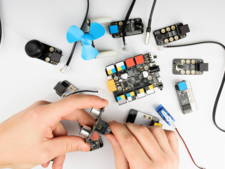Courses
The MS in Robotics requires the completion of 40 units of coursework, including a capstone experience. Units are divided among core courses (5 courses, for a total of 20 units), focus courses (3 courses, for a total of 12 units), and elective courses (2 courses or 1 project, for a total of 8 units). A total of 12 units maximum can be at the undergraduate level. In addition to the 40 unit requirement, students must complete a colloquium requirement for professional development. Requirements listed are for the 2025-26 academic year. Students should refer to the UCR General Catalog for the most updated requirements.
Core Courses
All students must complete the same five core courses:
- CS 224/EE 242A: Foundations of Machine Learning
- CS/EE 265A: Foundations of Robotics: Planning and Control
- CS/EE 265B: Foundations of Robotics: Sensing and Navigation
- ME 224: Computational Methods for Robotics
- ME 225: Design and Fabrication of Robots
Focus Areas
Focus courses must belong to the same focus area, which is selected by the student among three possible choices. At most 1 focus course can be at the undergraduate level, from the approved list in each focus area.
Capstone Experience
Students must complete a capstone experience that integrates knowledge from across their course of study by selecting one of the two options below:
Project Option:
Students must complete a research project under the guidance of a faculty member and complete 8 units of CS, EE or ME 297. The project will be approved by a committee of at least two faculty members and requires a presentation and written report.
Comprehensive Exam Option:
Students completing the comprehensive exam option will take two elective courses for a total of 8 units.
Elective Courses
Students following the comprehensive exam option will complete two elective courses for a total of 8 units. Elective courses are chosen from the options below or any course in the focus areas, as long as it is not used to satisfy focus area requirements. Only one of these two courses can be taken for credit in the program: EE132 and ME121.
Professional Development
All M.S. Robotics students must satisfactorily complete a colloquium course every quarter of their study, CS 287, EE 259, or ME 250.
New Graduate Student Information
-
Health Insurance and Immunization Requirement
Health Insurance
All UCR graduate students are required to have medical insurance and are automatically enrolled in the Graduate Student Health Insurance Policy (GSHIP). The fee for the insurance is included in your quarterly fee statement. You can learn more about GSHIP here: https://studenthealth.ucr.edu/graduate-students
- Insurance waivers
- If you already have adequate health insurance through your parent(s) or an outside agency, you can submit an insurance waiver application to avoid double coverage.
- International students should not purchase health insurance in your home country without first contacting Student Health Services (951)-827-5683.
- For any questions about the insurance waiver, contact Student Health Services (951)-827-5683.
Important Notice: The University of California Board of Regents has established a requirement that all graduate students have major medical health insurance as a non-academic condition of enrollment. UCR offers a Graduate Student Health Insurance Plan (GSHIP) to meet this requirement or it may be met by a comparable private health insurance plan as explained here: https://studenthealth.ucr.edu/graduates UCR insurance coverage will not begin until a specific date that will be communicated to you directly by the ISSO. If you arrive earlier than this date, you will need to purchase temporary travel insurance to cover you from the time you enter the U.S. until the insurance start date. Please check directly with the ISSO for details or questions.
Immunization Requirement
All incoming UCR students are required to obtain immunizations and undergo a tuberculosis screening prior to reaching campus. Contact the Student Health Center at (951)-827-3031 or health@ucr.edu with any questions.
- Insurance waivers
-
Housing
On-campus housing information is available from UCR Housing Services at (951) 827-6350, housinginfo@ucr.edu, or visit the housing website.
Off-campus housing: Some students prefer to find housing off-campus (this can be more cost-effective especially for students with families). There are helpful resources for off-campus housing here: https://housing.ucr.edu/help-desk/off-campus-housing.
-
International Students
The International Students Office (ISSO) has logistical information that all newly admitted international students must review available here: https://international.ucr.edu/students/new-students
-
R’Card: UCR ID Card
The R'Card (UCR ID card) fee is $30. You may obtain your R'Card by following the instructions online here: http://ucrcard.ucr.edu/students.
Your R'Card will be used to access buildings within the Bourns College of Engineering. We will go over how to activate your card for access during the ECE Department New Graduate Student Orientation.
During COVID: No one should go to campus unless approved by their supervisor and they follow all protocols prior to coming to campus and while on campus.
-
UCR NetID and Student ID
Once you have provided the Office of Graduate Admissions with the information they need, you will be sent a final admission letter.
Both your UCR NetID and Student ID numbers are located on the top right corner of the letter.
-
Statement of Legal Residence
All new students, domestic and international, are required to complete the statement of legal residence as explained in your admission letter. Domestic students who do not complete this online form will be charged non-resident tuition.
-
New Students Steps to Complete
New Graduate Students
Welcome to the Robotics graduate program! If you haven’t
already, please take care of the items below as soon as possible:- Get your student ID Card (R’Card) as explained here: https://ucrcard.ucr.edu/graduate-students
- Set up your ENGR email account online here: http://systems.engr.ucr.edu/
- Log in to R’Web at https://rweb.ucr.edu/ and update your email address and mailing address.
- Resolve any holds directly with the office that placed the hold.
- Pay any balance you owe on your Student Account in R’Web by the September 23rd deadline.
-
Important Fall 2022 Dates
Sept. 9 - Oct. 7 – Enrollment in R'Web. Enroll in 13 units (including 1 unit of EE 259 colloquium) for full-time student status unless you have been approved by the department for part-time status. Note: New students commonly enroll on an ongoing basis throughout the month of September and the beginning of October.
Sept. 5 - Campus holiday closure
Sept. 22 -
- Instruction begins
- Fee payment deadline for graduate students to pay fees by 3pm for Cashier's Office, 4pm for R'Web or Drop Box to avoid a $100 late fee.
-
Money and Expenses
The Student Business Services (SBS) office administers the payment of fees for the university. Please see the quarterly tuition and fees , payment options , and payment deadlines. International Students are strongly encouraged to read the International Students Office New Student Guide.
Students must bring enough money to pay University fees (tuition, fees, and health insurance)
-
UCR Email account
You can set up your UCR R’Mail account by going to iGuide for R’Mail for instructions.
In addition to your UCR email account, you will be provided with an Engineering (Robotics) email account. Set up your Engr email account online by following the instructions here: http://systems.engr.ucr.edu/ Once you become a registered student, the Engr email account will be the one the program will use to send you any email correspondence including all events and student announcements. It is important that you check this account often.
-
R’Web
R'Web is UCR's online portal to student affairs information. Students can register for courses, view grades, and change personal information.
- Log-in to R'Web prior to the start of registration to update your email address, local address, and familiarize yourself with the system. You will need your UCR NetID and Student ID (located on the top right corner of your final admissions letter).